Top 10 Alternatives to Microsoft Outlook

Are you in search of Microsoft Outlook alternatives to redefine your email management and productivity? In today's fast-paced digital era, email communication remains a pivotal aspect of both personal and professional life. While Microsoft Outlook has traditionally been the preferred choice for email, calendar, and contact management, a multitude of alternative email clients have emerged to cater to a wide range of needs and preferences.
These alternatives to Outlook offer unique features and user-friendly interfaces, making them ideal options for individuals seeking enhanced customization, simplified navigation, or cross-platform compatibility. Whether you're a tech enthusiast or a casual user, the realm of email clients boasts an array of compelling options, and we're here to guide you through the top 10 among them.
Join us as we delve into the world of microsoft outlook alternative email clients that promise to revolutionize your email experience. From open-source solutions to feature-rich premium offerings, this curated selection of Outlook alternatives for Windows and other operating systems ensures that you'll find the perfect fit for your unique email and productivity needs.
Discover how these outlook email alternatives can streamline your email management, simplify your calendar scheduling, and enhance your overall productivity. Whether you're looking for a free and open-source outlook email alternative or a premium outlook alternative with advanced features, our top 10 list covers a spectrum of advantages and functionalities to meet your requirements.
1Thunderbird - The Open-Source Champion

Thunderbird, developed by Mozilla, is an open-source email client that has garnered a strong following due to its robust features and cross-platform support. This free application is an excellent alternative to Microsoft Outlook for users seeking a customizable and secure email management solution. Thunderbird offers an intuitive interface, making it easy for users to manage multiple email accounts efficiently. Its extensive add-ons library allows users to personalize their experience, adding features like calendar integration and advanced search options. Moreover, Thunderbird's support for encryption and spam filtering ensures enhanced privacy and security, making it a reliable choice for both personal and professional use.
Pros:
- Open-source and free, with frequent updates and community support.
- Customizable with various themes, extensions, and add-ons available.
- Supports multiple email accounts and allows efficient management of emails and folders.
- Robust security features, including encryption and phishing protection.
Cons:
- Lacks some advanced features present in premium clients.
- Integration with cloud services may not be as seamless as in other clients.
- Occasional performance issues when dealing with very large email databases.
2Airmail - A macOS and iOS Delight

Airmail is a sleek and feature-rich email client designed for macOS and iOS users, known for its modern and elegant user interface. With seamless integration with popular productivity apps like Todoist and Evernote, Airmail streamlines your workflow, allowing you to turn emails into tasks or notes effortlessly. This client supports a wide range of email services, including Gmail, Outlook, and iCloud, making it convenient for users with diverse email accounts. Airmail's powerful search capabilities and smart inbox filters ensure that you stay organized and find important messages quickly. Additionally, it offers customizable swipe actions, allowing users to personalize their email management experience.
Pros:
- Modern and visually appealing interface with smooth navigation.
- Extensive integration with third-party productivity apps.
- Intuitive and customizable swipe gestures for efficient email handling.
- Excellent support for multiple email services.
Cons:
- Exclusive to macOS and iOS, limiting access for users on other platforms.
- Can be relatively expensive compared to some other email clients.
- Some users have reported occasional sync issues with certain email providers.
3Gmail - Googles Web-Based Giant

Gmail, developed by Google, needs no introduction, as it has become one of the most popular email clients worldwide. With its web-based platform and seamless integration with other Google services, Gmail offers a powerful and user-friendly email experience. Its intuitive interface, coupled with advanced search capabilities and customizable labels, enables users to efficiently organize and find emails. Additionally, Gmail's AI-powered features, such as Smart Compose and Smart Reply, make composing and responding to emails a breeze. It also boasts robust spam filtering and security measures, ensuring a safe email environment for its users.
Pros:
- Web-based access from any device with an internet connection.
- Integration with other Google services like Google Calendar and Google Drive.
- Advanced search and organization features for efficient email management.
- Smart Compose and Smart Reply save time and improve productivity.
Cons:
- Some users may prefer a standalone email client rather than a web-based one.
- Privacy concerns related to Google's data collection practices.
- Customization options may be limited compared to standalone clients.
4Apple Mail - Streamlined for Apple Users

Apple Mail, the default email client on macOS and iOS devices, offers a simple and streamlined email management experience for Apple users. It comes pre-installed on Apple devices, making it convenient for users to get started without additional installations. Apple Mail boasts seamless integration with other Apple services, such as iCloud and Calendar, ensuring a smooth workflow within the Apple ecosystem. With features like VIP contacts and mailbox organization, users can prioritize important emails and keep their inbox clutter-free. Additionally, the Mail Drop feature allows users to send large attachments through iCloud, making it easier to share files with others.
Pros:
- Pre-installed on macOS and iOS devices, no need for additional setup.
- Intuitive interface with smooth integration into the Apple ecosystem.
- Effortless sharing of large attachments using Mail Drop.
- VIP contacts and mailbox organization for efficient email sorting.
Cons:
- Exclusively available on Apple devices, limiting accessibility for non-Apple users.
- May lack some advanced features found in third-party email clients.
- Occasional syncing issues reported by users across different devices.
5ProtonMail - Fort Knox for Email
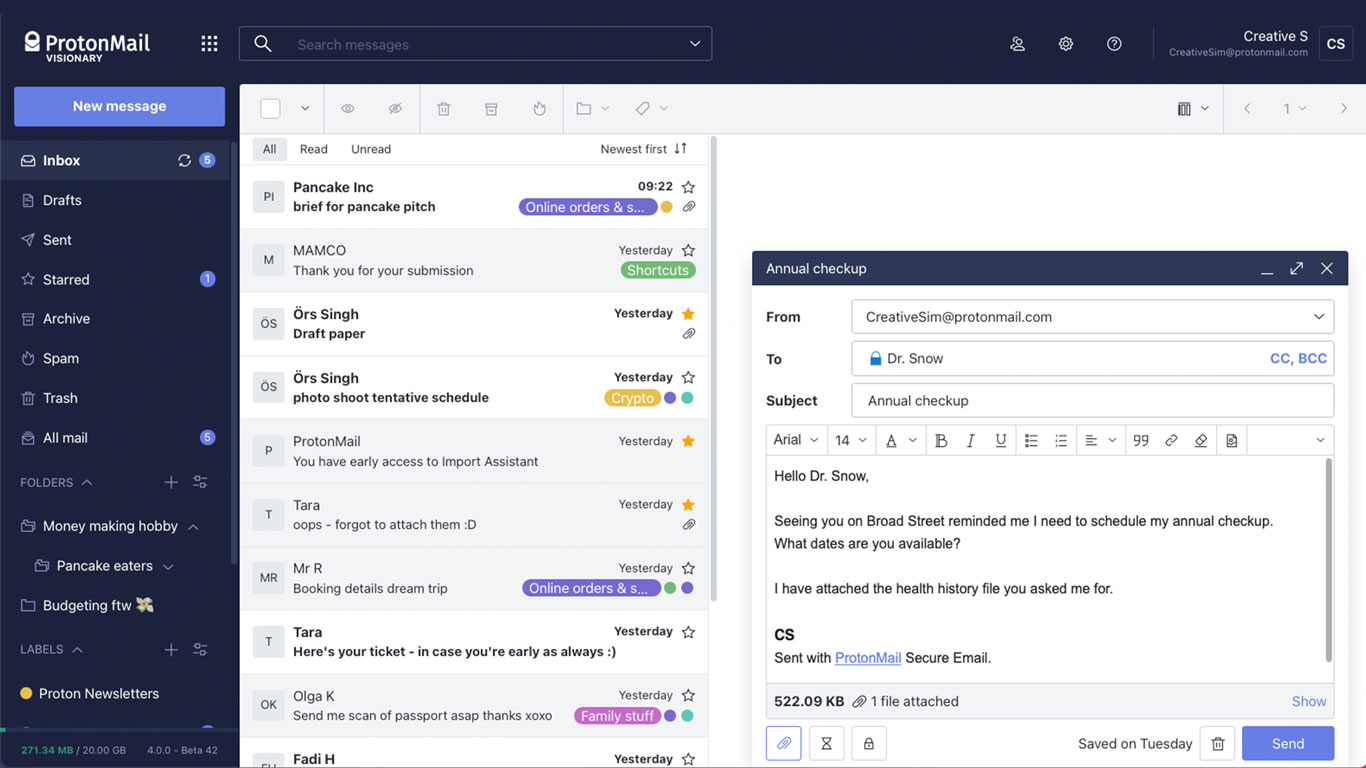
ProtonMail stands out as a top alternative to Microsoft Outlook for users who prioritize privacy and security above all else. As an encrypted email service, ProtonMail ensures that all your emails are end-to-end encrypted, protecting your sensitive information from unauthorized access. The client is web-based, and mobile apps are available for easy access on Android and iOS devices. ProtonMail's user-friendly interface allows for smooth navigation, and its zero-access encryption model means that even the service providers cannot access your encrypted emails. Additionally, ProtonMail adheres to strict privacy policies and is headquartered in Switzerland, known for its strong data protection laws.
Pros:
- End-to-end encryption for enhanced email privacy and security.
- Zero-access encryption model ensures data confidentiality.
- User-friendly interface and straightforward navigation.
- Committed to strong privacy policies and data protection.
Cons:
- Some advanced features available only for paid plans.
- May not have as many integrations with third-party apps compared to other clients.
- Web interface may not be as feature-rich as desktop email clients.
6Zoho Mail - Business-Oriented Powerhouse

Zoho Mail is an excellent choice for businesses and professionals seeking a feature-packed email client with collaboration tools. As part of the Zoho suite of productivity apps, Zoho Mail seamlessly integrates with Zoho Calendar, Tasks, and Notes, enabling users to manage their workflow efficiently. With its ad-free interface and ample storage space, Zoho Mail provides an uninterrupted and clutter-free email experience. The client also offers robust security measures, including two-factor authentication and S/MIME encryption. Additionally, Zoho Mail allows users to customize their domain, making it an ideal option for businesses looking to have a professional email address with their domain name.
Pros:
- Seamless integration with Zoho's suite of productivity apps.
- Ad-free interface and ample storage space.
- Robust security measures, including two-factor authentication.
- Customizable domain option for a professional email address.
Cons:
- Some advanced collaboration features may require a subscription to Zoho's paid plans.
- Web interface may not be as responsive as standalone email clients.
- Integration with third-party apps and services may be limited compared to other clients.
7Mailbird - User-Friendly and Customizable

Mailbird is a popular email client known for its user-friendly interface and extensive customization options. It provides a unified inbox, allowing users to manage multiple email accounts from different providers in one place efficiently. Mailbird's unique App Integrations feature allows users to connect with various productivity apps, including Google Calendar, WhatsApp, and Slack, enhancing their productivity and streamlining their workflow. The client's speed and responsiveness make email management a breeze, while its built-in snooze and reminder features help users stay organized and on top of their tasks. With support for various keyboard shortcuts and touch gestures, Mailbird caters to both desktop and touchscreen users.
Pros:
- User-friendly interface with a unified inbox for managing multiple email accounts.
- App Integrations feature for seamless integration with popular productivity apps.
- Speed and responsiveness for efficient email management.
- Built-in snooze and reminder features to stay organized.
Cons:
- Free version may have some limitations compared to the Pro version.
- Customization options may be overwhelming for some users.
- Support and updates may vary for different operating systems.
8Evolution - The Linux Powerhouse

Evolution is a powerful and free email client primarily designed for Linux users. It combines email, calendar, and contact management in one integrated application, providing a comprehensive solution for productivity needs. Evolution supports various email protocols, including IMAP, POP, and Exchange, making it compatible with a wide range of email services. With its robust search functionality, users can easily find past emails and attachments. Evolution's native integration with GNOME desktop environment ensures seamless navigation and an intuitive user experience. Moreover, Evolution's open-source nature allows developers to contribute and enhance the application continually.
Pros:
- All-in-one solution for email, calendar, and contact management.
- Supports multiple email protocols, including Exchange.
- Robust search functionality for efficient email retrieval.
- Native integration with GNOME desktop environment for seamless navigation.
Cons:
- Primarily designed for Linux, limiting accessibility for users on other operating systems.
- User interface and design may not be as modern as some other email clients.
- Third-party integrations and extensions may be more limited compared to mainstream clients.
9eM Client - Windows Harmony

eM Client is a versatile email client designed for Windows users, offering a balance between simplicity and productivity. With a clean and intuitive interface, eM Client allows users to manage multiple email accounts seamlessly. The client supports various email services, including Gmail, Exchange, and iCloud, making it a suitable choice for users with diverse email needs. eM Client's integrated calendar and task management features help users stay organized and on top of their schedules. Additionally, the client's Conversation View groups related emails together, providing a more organized and efficient email management experience. eM Client also offers PGP encryption for users concerned about email privacy.
Pros:
- User-friendly interface with support for multiple email services.
- Integrated calendar and task management features for enhanced productivity.
- Conversation View for organized email handling.
- PGP encryption for improved email privacy.
Cons:
- Free version limited to a certain number of email accounts.
- Some advanced features available only in the Pro version.
- Occasional performance issues reported by users with very large email databases.
10Spike - Reimagining Email Communication

Spike is an innovative email client that reimagines traditional email communication. It transforms email threads into conversational chats, providing a messaging app-like experience for email interactions. Spike's conversational approach makes it easier for users to collaborate and communicate effectively. The client integrates with popular productivity tools like Todoist and Trello, allowing users to turn emails into actionable tasks. Spike also supports voice and video calls, reducing the need to switch between different communication platforms. With real-time collaboration features and smart sorting options, Spike aims to enhance teamwork and productivity.
Pros:
- Transforms email threads into conversational chats for a modern and efficient experience.
- Integrates with popular productivity tools for task management.
- Voice and video call support for seamless communication.
- Real-time collaboration features for enhanced teamwork.
Cons:
- May take time to adapt to the conversational email format for users accustomed to traditional email clients.
- Some users may prefer a more standard email interface for professional communication.
- Availability of certain features may vary based on the pricing plan.
The world of email clients presents a vast array of exceptional alternatives to Microsoft Outlook, each vying to cater to the diverse needs of users and businesses alike. Whether your quest is for a streamlined interface, seamless integration with third-party apps, or enhanced security features, these top 10 Outlook alternatives have unequivocally established themselves as robust contenders in the realm of email management.
From the remarkable flexibility of Thunderbird to the minimalist elegance embodied by Airmail, the collaborative prowess exemplified by Google Workspace, and the open-source charm radiated by Evolution, you will undoubtedly find an email client tailored to your unique preferences among this curated selection. These alternative email clients stand as testaments to the enduring spirit of innovation and user-centric design, perpetually propelling the evolution of email management.
Ultimately, the choice of the perfect email client hinges on your specific requirements, workflow, and personal inclinations. We trust that this list has equipped you with invaluable insights to make a well-informed decision and elevate your email experience to new heights. As you embrace the future of email communication, do so with confidence, knowing that the ever-expansive world of email clients holds a seamless match for your digital communication needs.